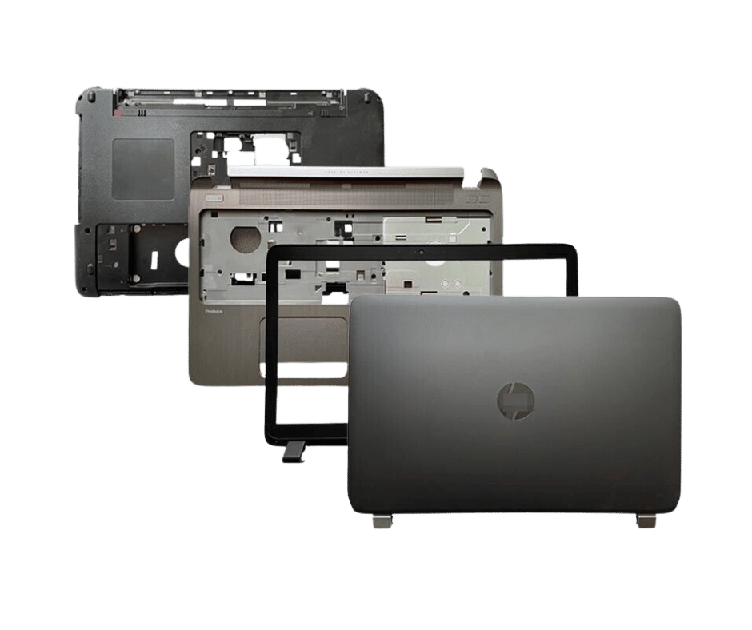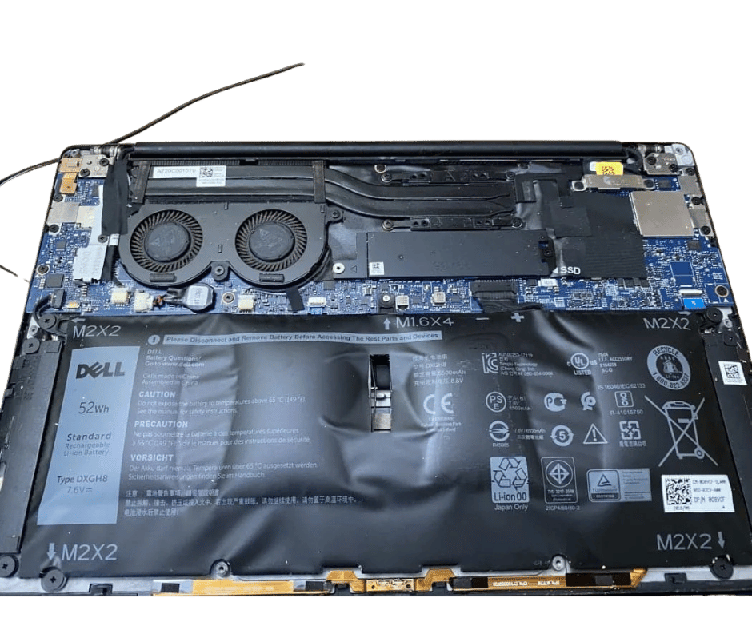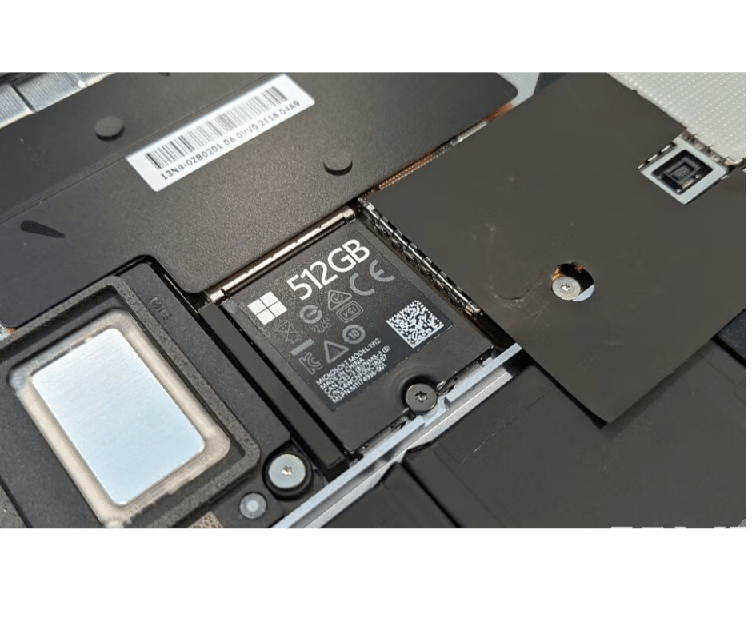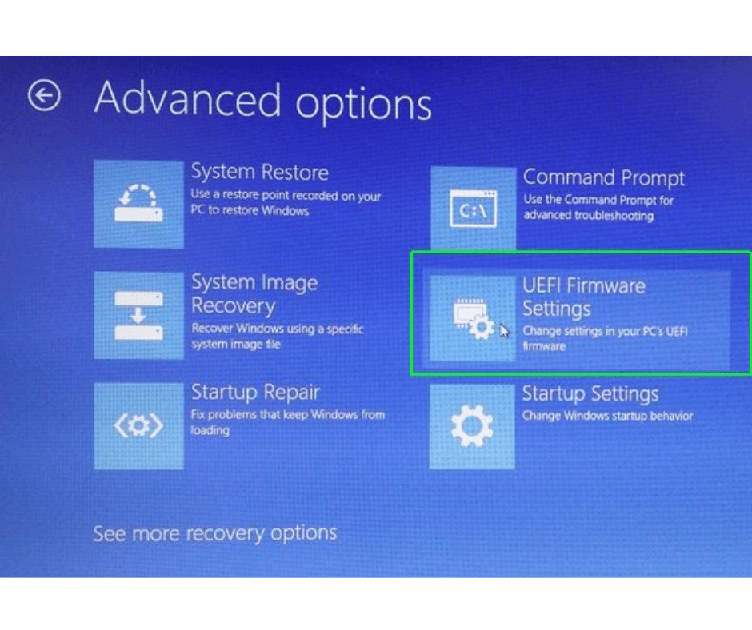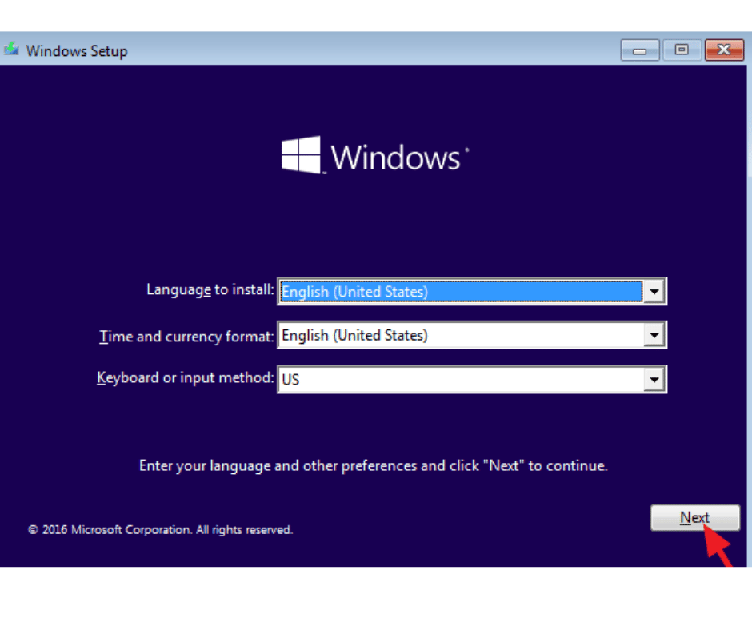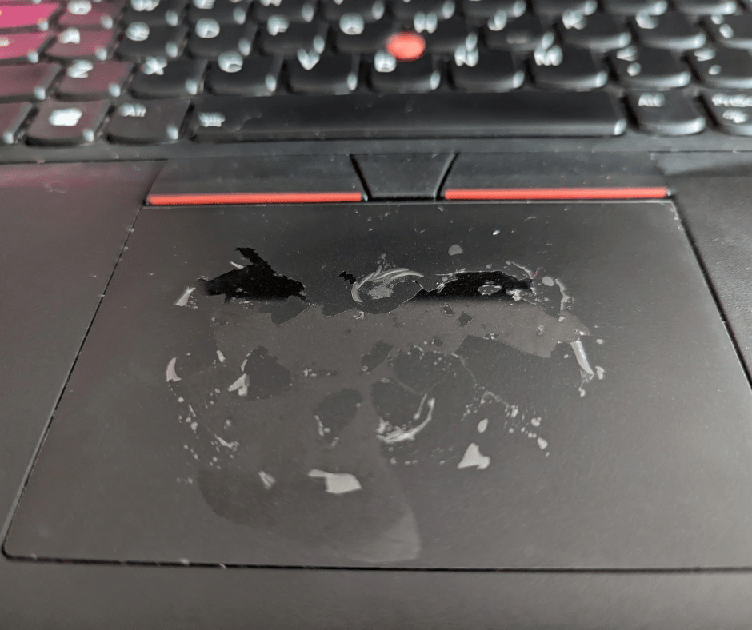Computer Desktop and Laptop Repair and Maintenance
At YAL, our primary objective is to provide exceptional service in resolving the technical issues that are hindering your PC’s performance. We understand the frustration and disruption caused by a malfunctioning computer, and our dedicated team is committed to swiftly and accurately identifying the root cause of the problem. We employ a meticulous diagnostic process to pinpoint the exact issue, whether it’s a hardware malfunction, software glitch, or a virus infection. Our technicians possess extensive expertise in repairing a wide range of PC brands and models, ensuring that your device receives the necessary attention from skilled professionals.
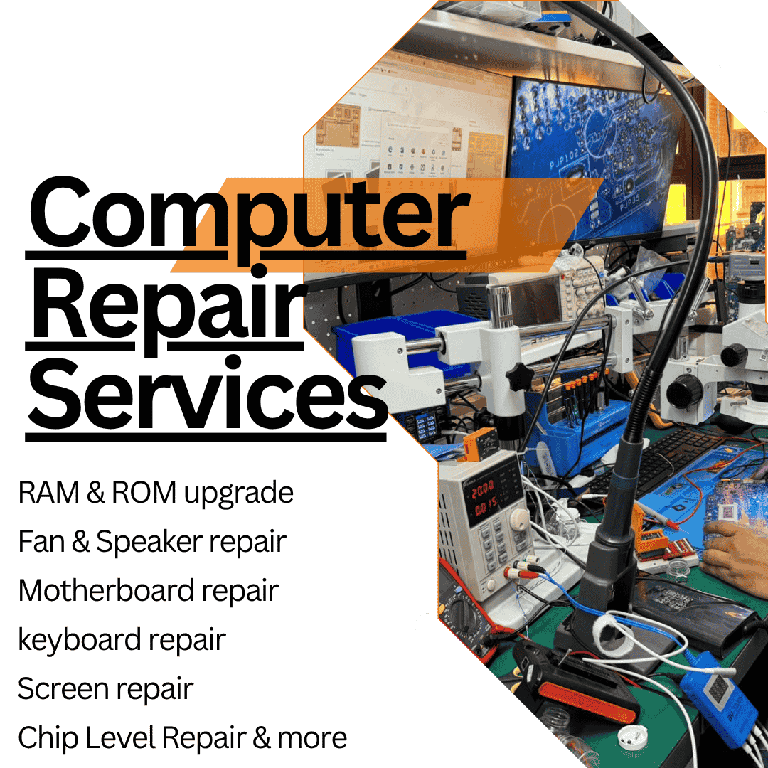

Laptop Fan and Speakers Repair or Replacement
No Sound at All
- Driver Issues: Outdated, corrupted, or missing audio drivers.
- Hardware Malfunction: Damaged speakers, sound card, or audio jack.
- Software Conflicts: Incompatibility with other software or operating system updates.
- Cable Issues: loose or damaged connections.
Distorted or Crackling Sound
- Driver Issues: Similar to the “No Sound” issue.
- Hardware Overloading: High volume levels causing distortion.
- Interference: Electromagnetic interference from other devices.
- Hardware Damage: Damaged speakers or internal components.
Laptop Hinges Repair/Replacement
- Screen Wobble
- Stiffness or Resistance
- Misalignment
- Cracking or Breaking
- Loose screws
- Display Issues


Laptop Keyboard Repair/Replacement
- Sticky keys
- Ghosting
- Key Repeat
- Key Not Working
- Double Typing
- Erratic Behaviour
Laptop Motherboard Repair| Replacement
- System instability: Frequent crashes, freezes, or unexpected shutdowns.
- Hardware malfunctions: Problems with peripherals like keyboards, mice, or external drives.
- No power: The computer may fail to turn on or show any signs of life.
- Blue Screen of Death (BSoD): Laptop indicates serious system errors, often caused by hardware problems.
- Slow performance: The computer runs significantly slower than normal.
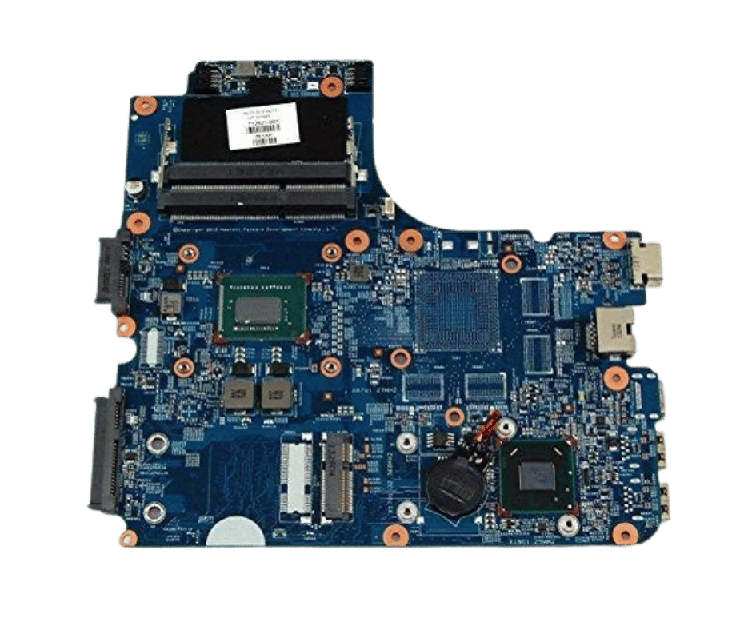

Laptop Screen Repair/Replacement
- Flickering
- Ghosting
- Color Inaccuracies
- Backlight Issues
- Dead Pixels
- Lines or Artifacts
- Inaccurate Touch Response (Touchscreen Issues)
- Ghost Touches (Touchscreen Issues)
- Touchscreen Unresponsiveness